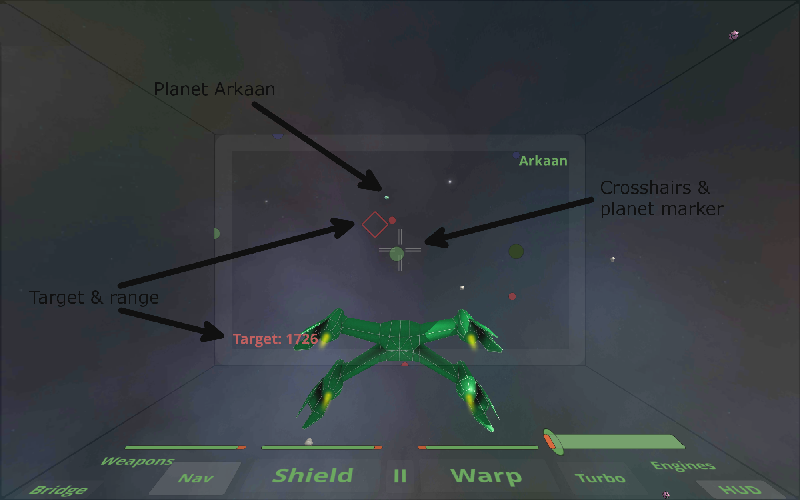
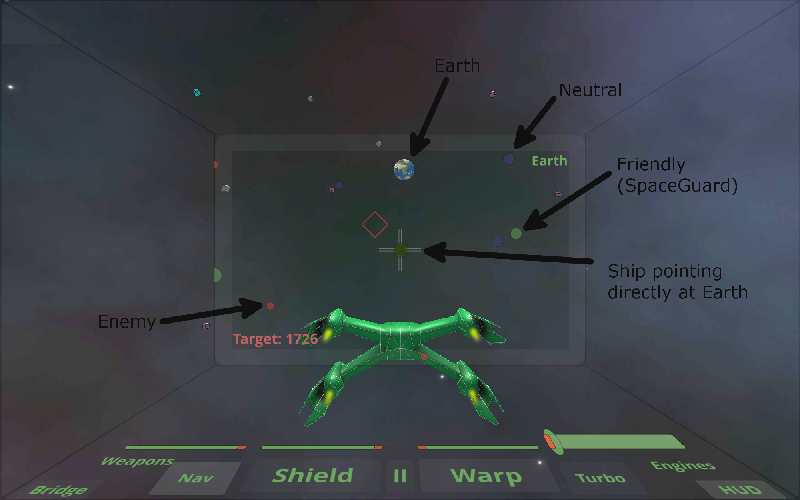
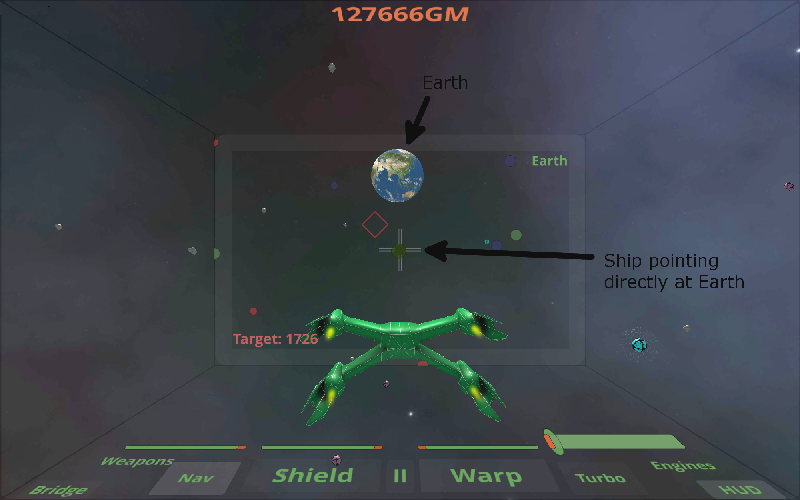


Travel
SpaceGuard ships have 3 methods of propulsion:
Impulse drive using the ships ordinary engines (sub-light pulse, photon hyper drive …).
This is relatively slow speed and used for all manoeuvring and battle.
Turbo (Sub-warp) drive is much faster (~300GM/s) and often used for the final stage of a voyage, after warping, to close in on a target/destination.
A critically important use of turbo drive is to retreat from heavy enemy attack in order for your ship to engage its auto repair and recharge facility.
Warp drive is the fastest (~15000GM/s) and is used for long distance travel to planets or other distant targets.
As a general rule if a target is within 15000GM then use turbo otherwise you are likely to overshoot and your scanner may lose its lock on the target.
Note: Both warp drive and turbo drive can only be used in a straight line so it is important to line up your ship carefully before engaging (see nav-scanner below). Your ships computer will automatically drop your ship out of warp/turbo if the scanner identifies enemy activity, distress signals or any danger ahead (such as a planet’s atmosphere).
Nav-Scanner
The nav-scanner is a computerised local activity scanner and navigation system.
The nav-scanner displays planet markers, targets, dock, various information and crosshairs (showing the direction of the ship).
Planets:
Earth(has dock)- dark green
ally (has dock)- light green
neutral - blue
enemy - red
Target
- red diamond (with range bottom left or right)
Dock:
- yellow diamond (only displayed when close to planet)
Planet Information:
ahead - name (top right)
nearby - name and height (top left)
Note that since the remote rear camera is positioned above the ship, when the ship is pointing directly at a planet (crosshairs directly on marker) the real planet will appear above the crosshairs.
Note that the nav-scanner ‘frame’ shows objects in a 180° arc ahead of the ship from hard left to hard right. Any marker on the edge of the frame indicates an object behind the ship in that direction.